Guides
Externally managed policies
title: Externally managed policies
Externally managed policies
Many companies already own policy documents, which they maintain themselves. If these files are maintained elsewhere, there are only limited options to manage them in the application. However, we provide a way to use Urls as policies.
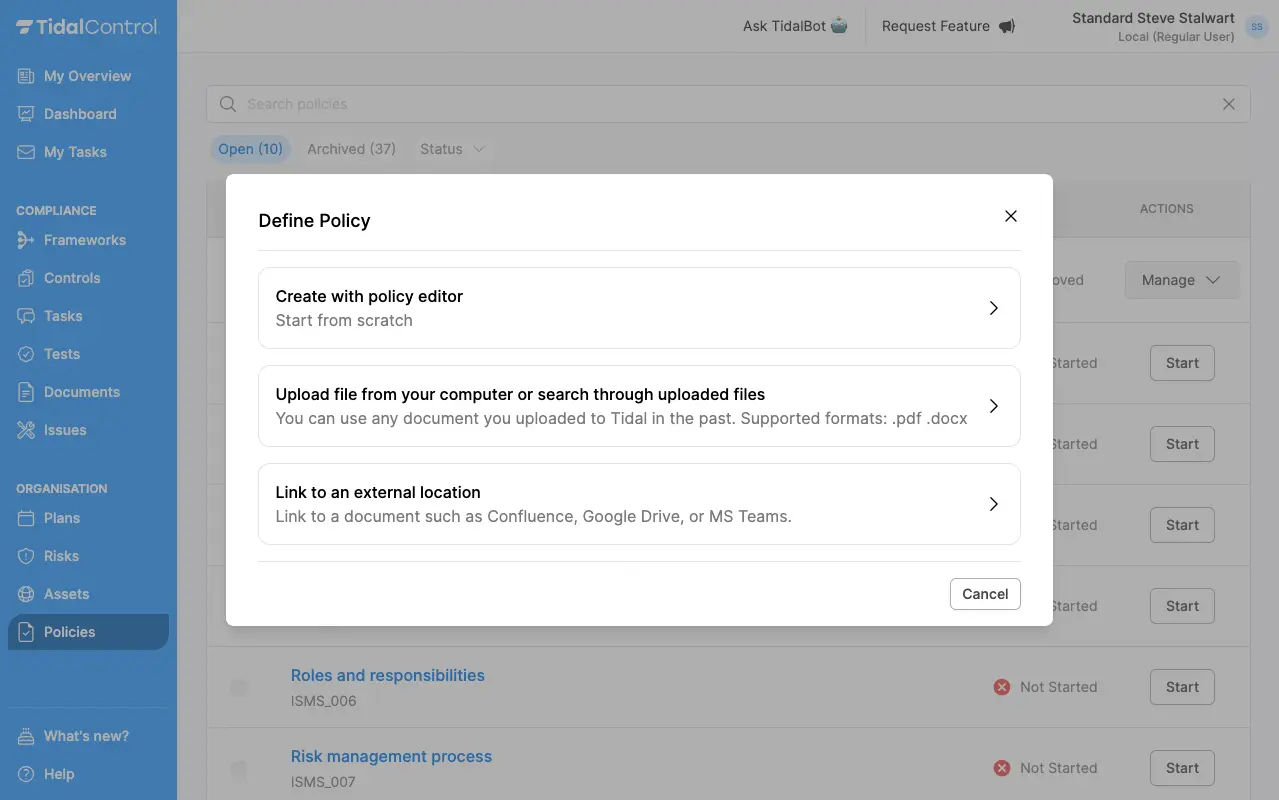
The url of the externally managed document can be used within Tidal Control and will behave similar to a policy document. To use this feature, when starting a policy, select the "Link to an external location" option in the start menu.
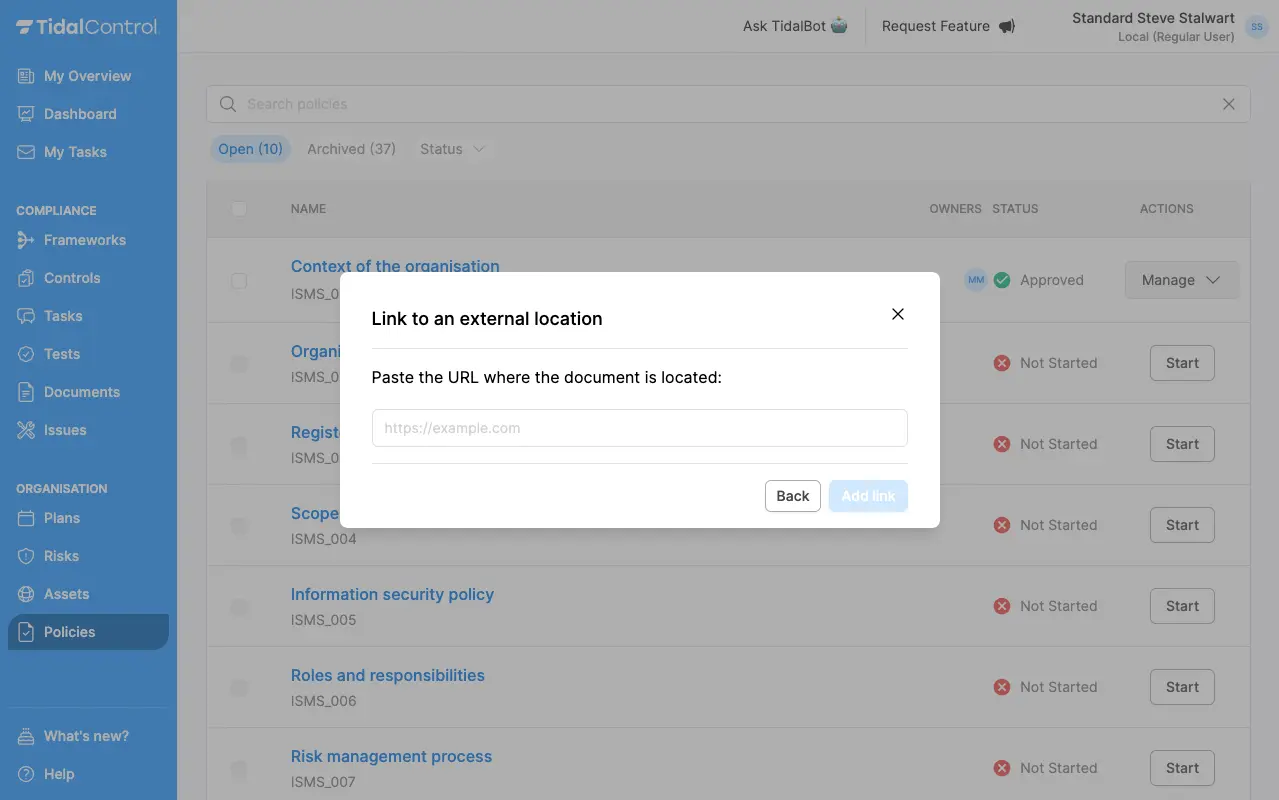
This will store the url in a file, allowing you to still use most of the features that come with the policies managed inside the policy editor,
In order to keep track of multiple version of your externally managed files, the Url of each new version can be manually edited in the policy editor. This will allow you to navigate to other versions of the policy from within the application. This also means, downloading the Url document, provides you with a version table, if kept up-to-date in the history table.
- Previous
- Upload existing policy documents