Guides
Set-up policy versioning
title: Set-up policy versioning
Set-up policy versioning
Introduction to policy versioning
A new feature which was added to the application, is the version management of policy documents which are maintained using the policy editor. The key features of the version management are:
- Each document has a version number and change comment
- A version history table is created when downloading the pdf-document
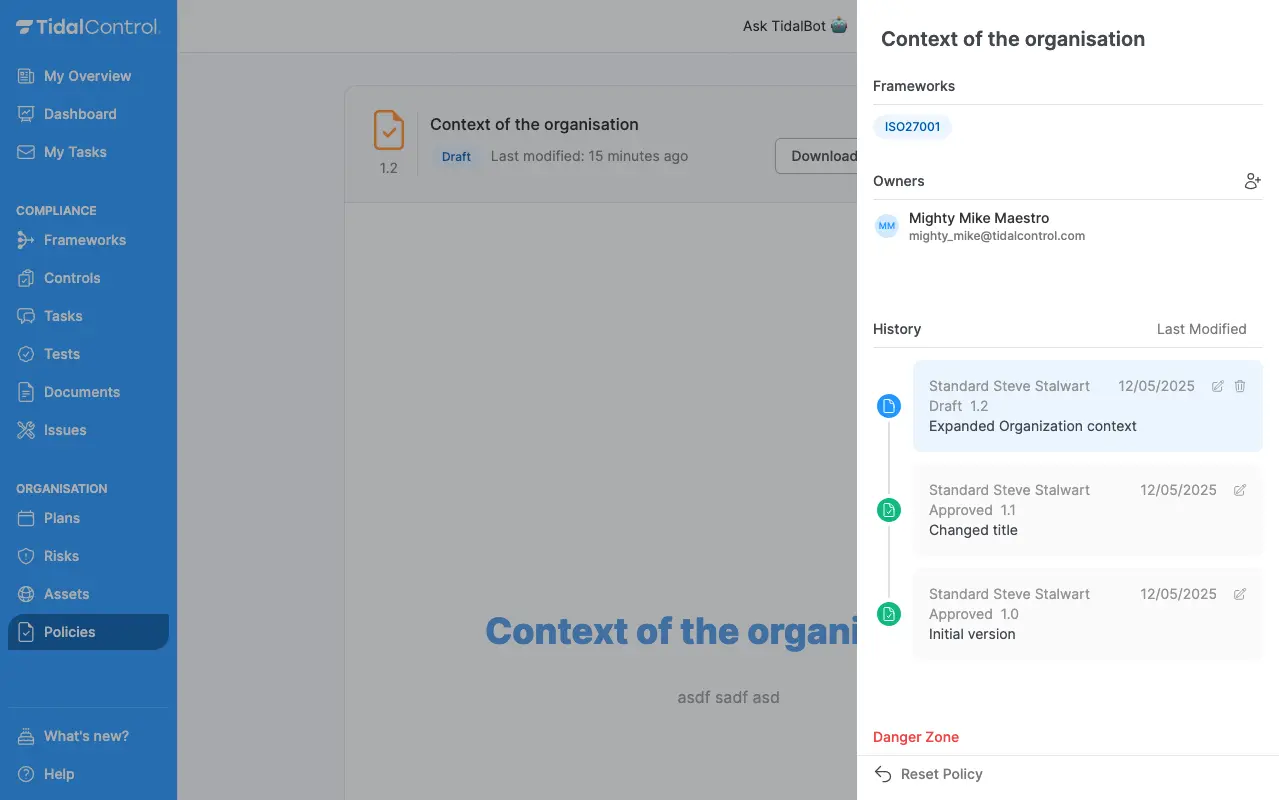
When you already have policy documents which are maintained with the policy editor, you can directly start using the versioning feature. The navigation table in the policy details menu has been expanded and now allows for editing the change comments and versions.
Since no versions or comments have been set yet, a 0.0 version is shown and the comment box will be empty.
When clicking on the pencil icon of a history table entry, the changelog editor of that document is opened. This allows you to set change comments and version numbers even after making a new version. This does not change the approval date or the author of the changelog item.
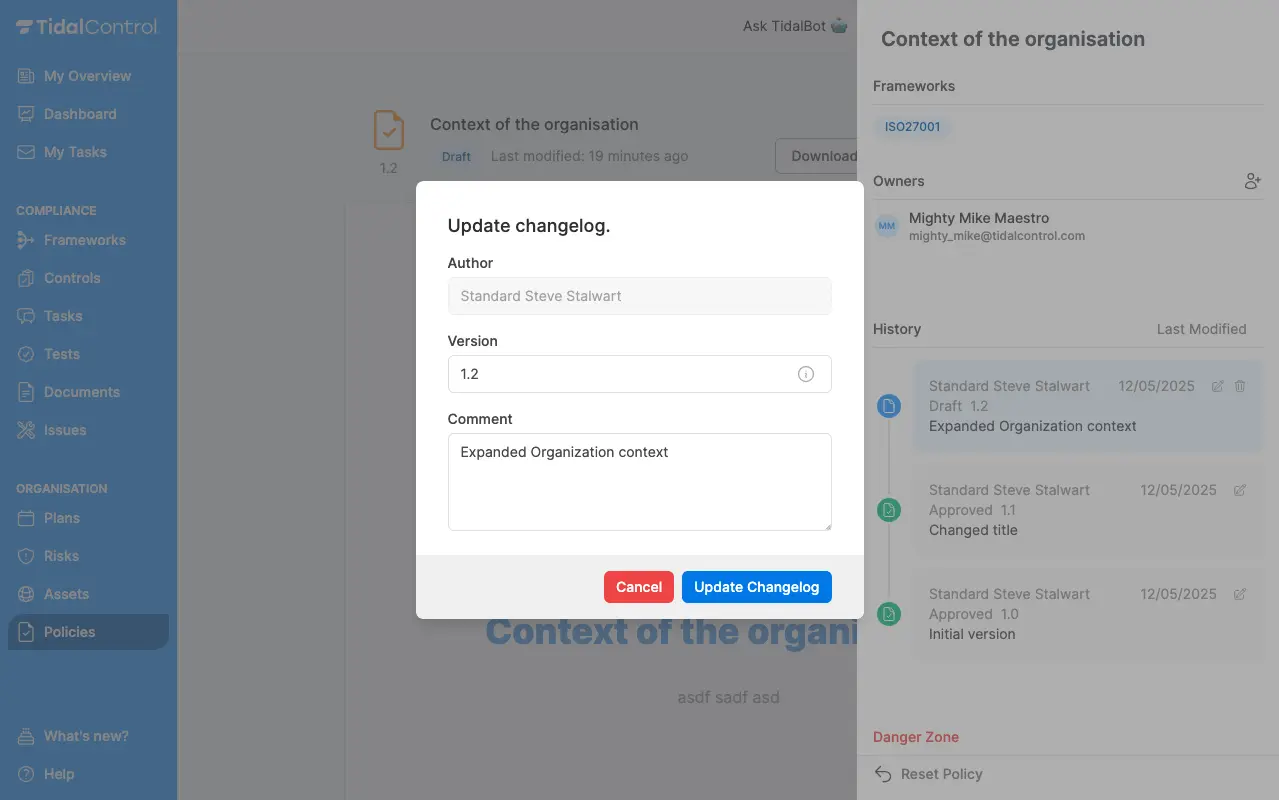
Once you have edited all the history table entries, you can remove the existing changelog table from your draft policy document. When downloading the document, a version table is generated based on the History table and is added as a last page in the downloaded pdf-document.
Since approved policies cannot be edited, do not try to edit already approved version of a policy. This will not edit the approved version of the policy, but rather create a new draft.
If you want to remove your own version table from the policy document, create a new version by clicking edit in the last approved version. This will create a new draft with the content of the previously approved document.
Edit the draft file and remove your version table.
Approve the draft and set the new version and comment accordingly.
Download the newly approved policy to check the version table.
- Previous
- Manage your policies
- Next
- Policy editor