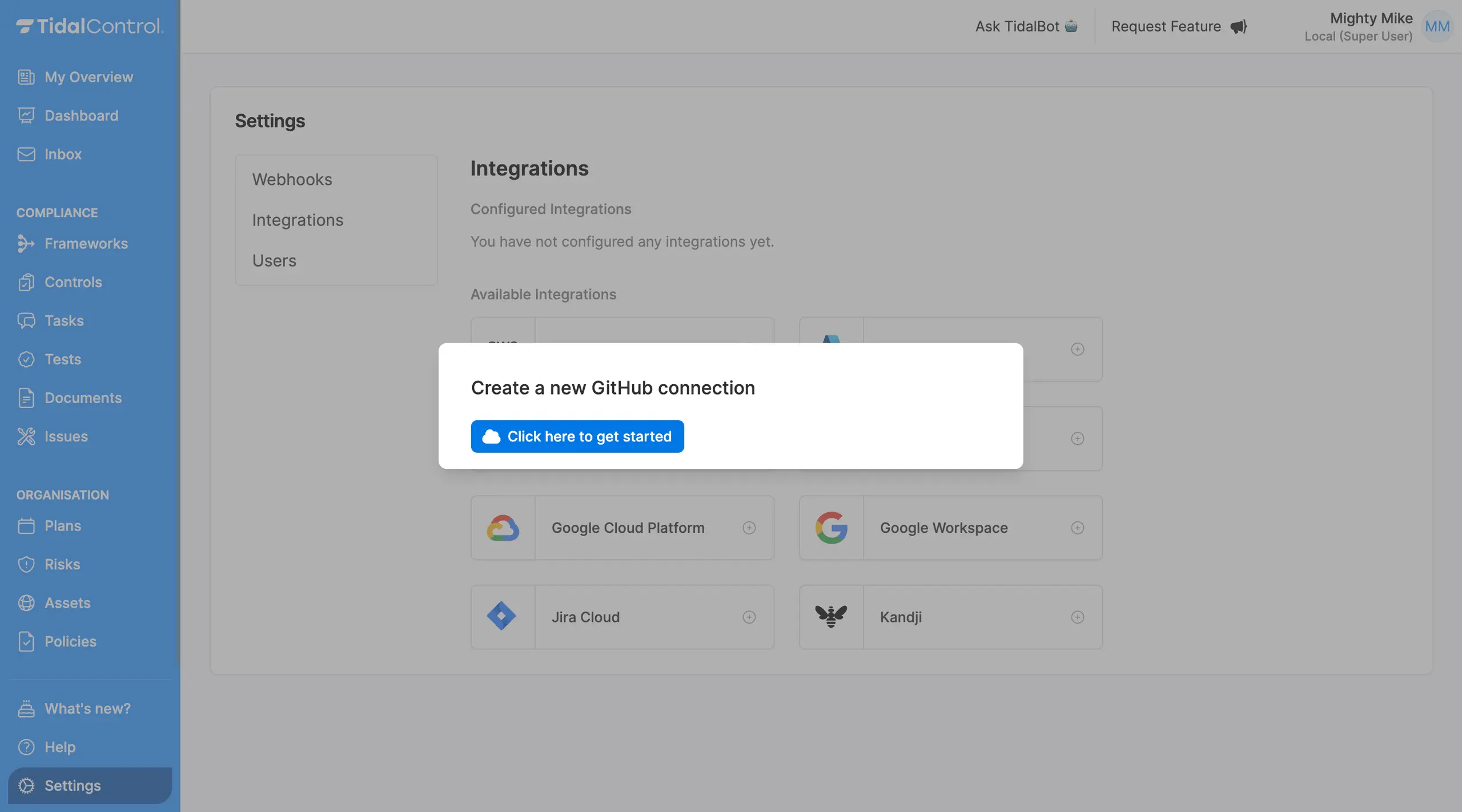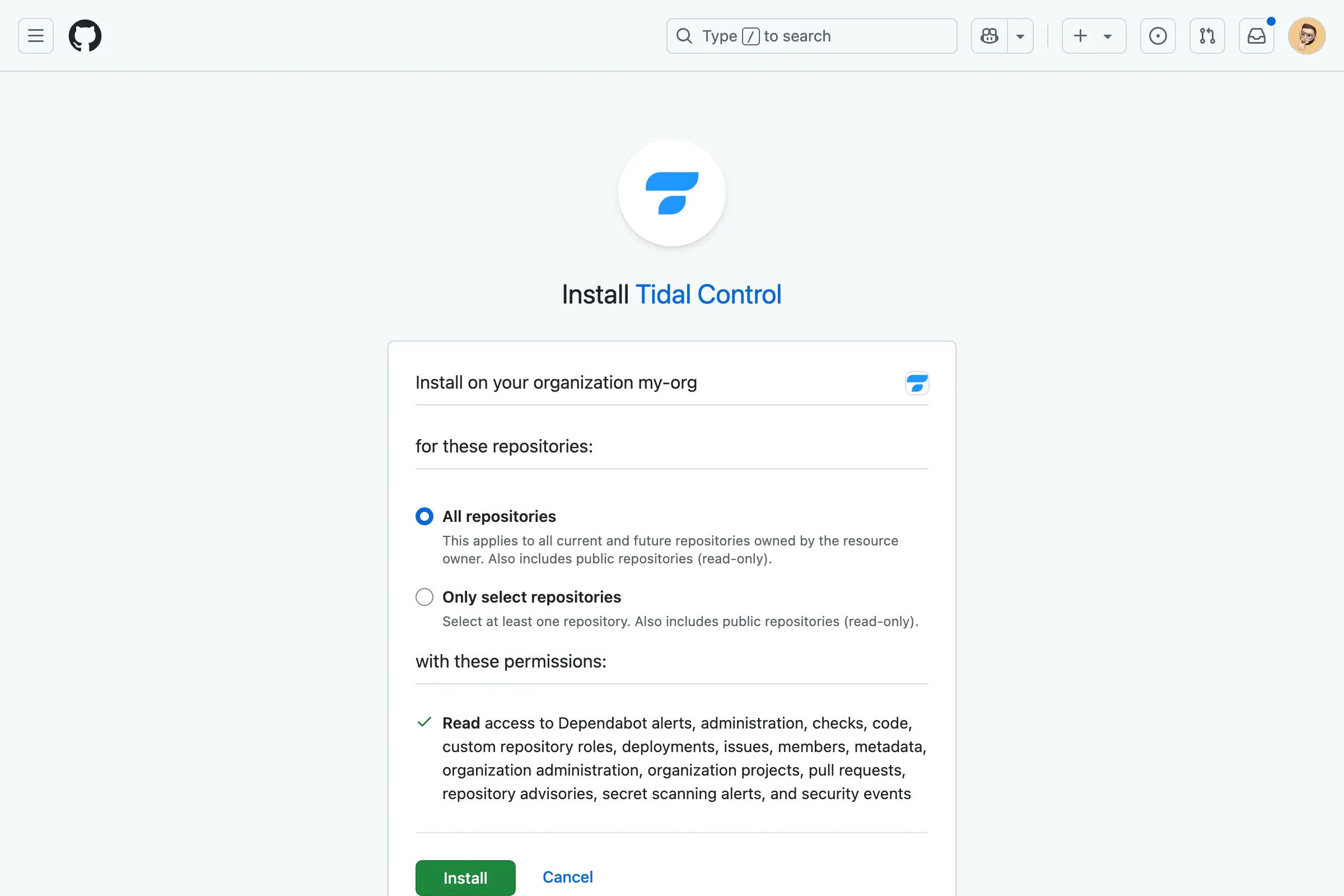Integrations
Set up Tidal Control GitHub integration
title: Set up Tidal Control GitHub integration sidebar_position: 1
Setting up the Tidal Control GitHub integration
This guide will walk you through setting up the integration for Tidal Control by adding the Tidal Control GitHub app to your organization(s). This integration enables our Tests functionality to automatically retrieve evidence from your GitHub environment.
Installing the Tidal Control GitHub App
-
Navigate to the Tidal Portal and log in.
-
Go to
Settingsand thenIntegrations.WarningThis requires that you have SUPER_USER permissions within Tidal Control.
-
Click on the plus icon next to "GitHub".
-
Click
Click here to get started. -
You will be redirected to GitHub. Enter your credentials and click on
Sign in. -
Choose the organization where you want to install the Tidal Control GitHub App.
InfoIf the Tidal Control GitHub app is already installed in an organization, you will see a
Configurebutton. In this case, click on it to manage the app settings for that organization. -
Select the repository access level — either specific repositories or all repositories.
-
Review the permissions requested by Tidal Control, then click
InstallorRequest.InfoDepending on your organization's settings, the app will either be installed immediately or require approval by your organization owner.
-
To integrate additional organizations with Tidal Control, repeat the steps above for each organization individually.